How to add to the colour library
Make a ‘Digital Swatch’ of your colour, First find the colour reference number , then make it using ‘Color Libraries’ in photoshop.

Do not colour match from your monitor as all monitors are extremely different. match your colour to a colour reference book.
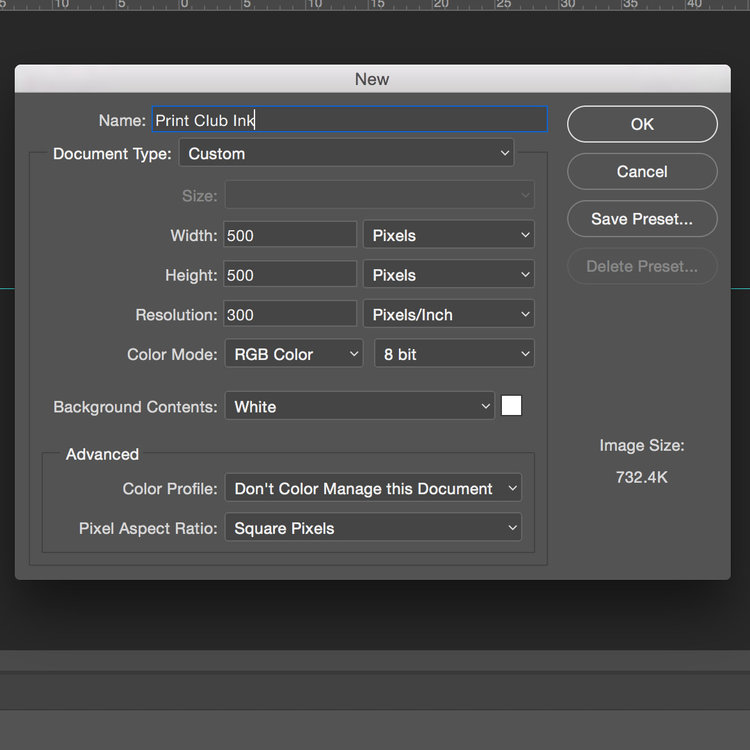
Make a new file that is 500 x 500 pixels.
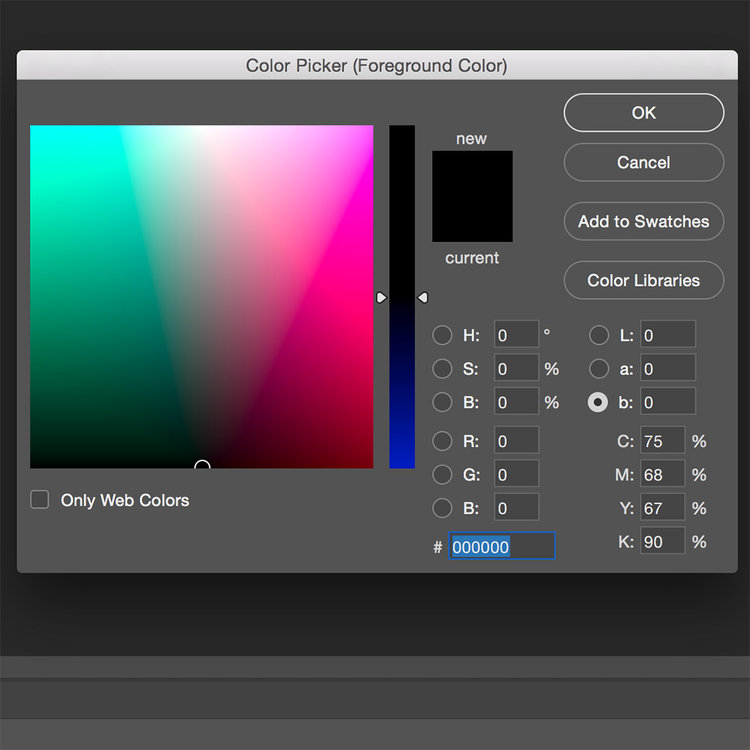
OPEN the color picker by clicking the ‘foreground color’ button. SELECT ‘Color Libraries’.
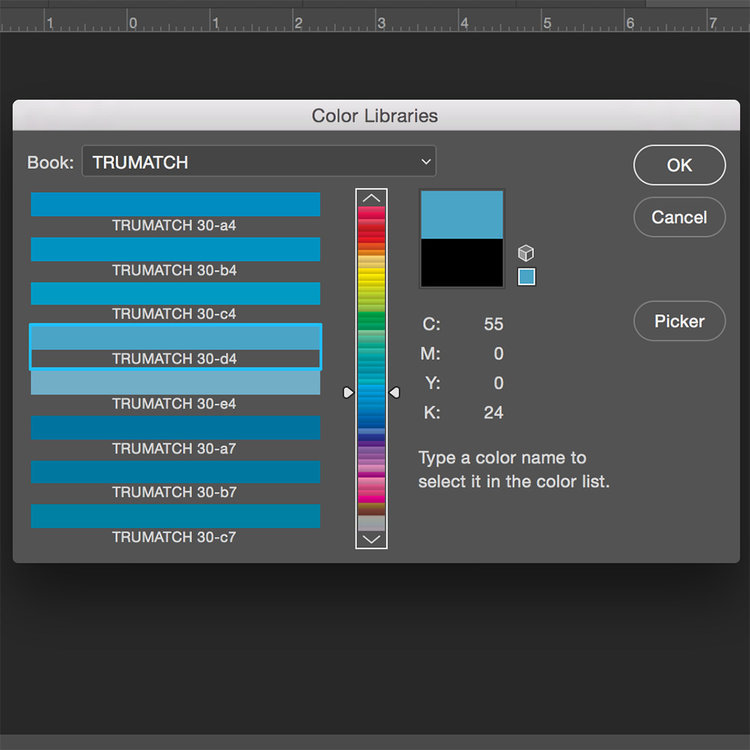
SELECT the colour referencing ‘BOOK’ that you are using. TYPE the colour name or number (quickly) to find your colour

BUCKET TOOL your colour into the file , save . and email info@printclub.ink with your formular and file.

If you want to share your colour being printed or poster and any other information please include.